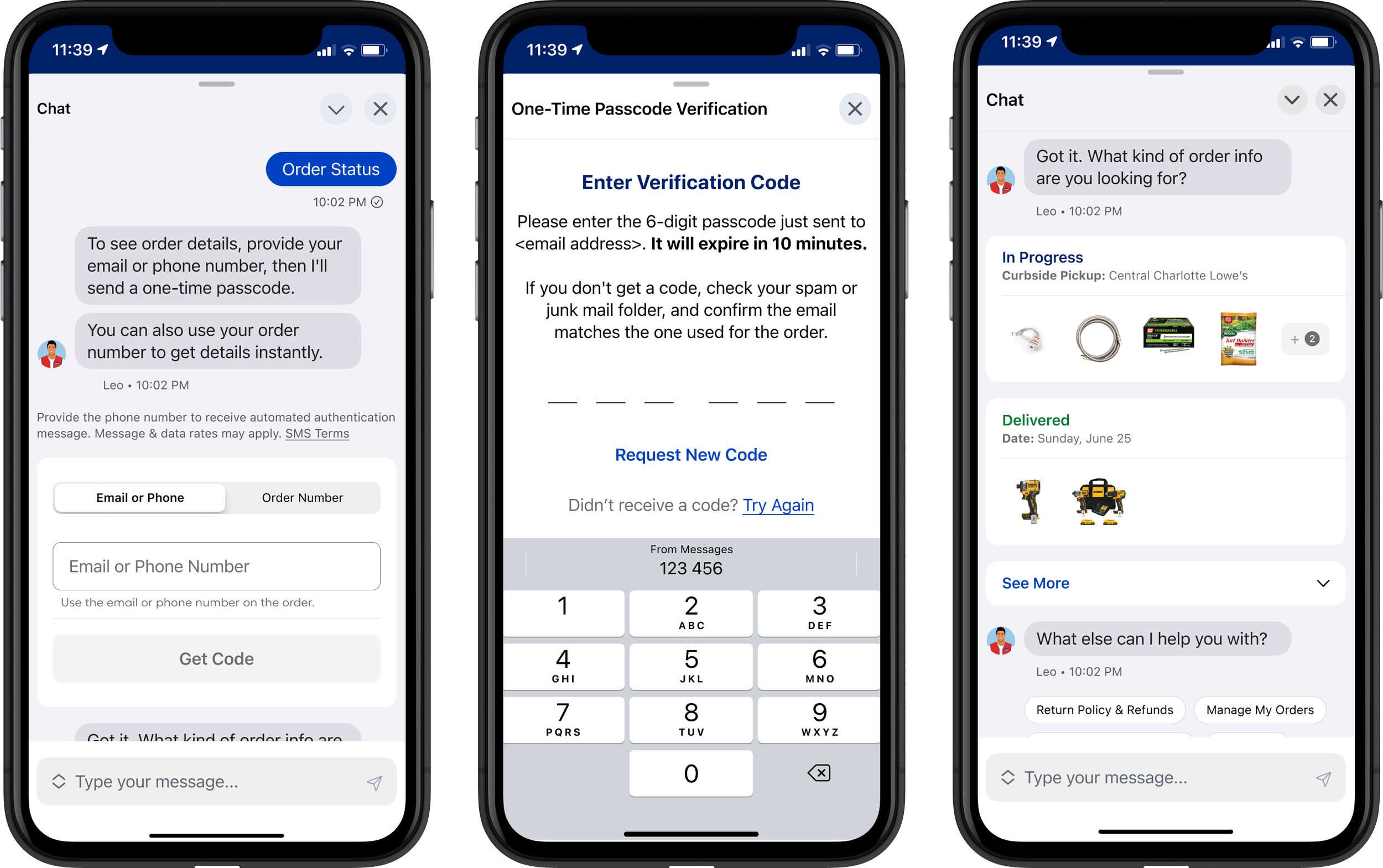Lowe's Chat — Order Status

Lowe's Chat
Order Status Look Up
Streamline the order status lookup for customers using Lowe’s chat.
Role - Senior Product designer
Platform - iOS, Android, MWeb and Desktop
Design Systems - Lowe’s Backyard V3 for Desktop and MWeb and Lowe’s Blueprint for iOS and Android
Design Tool - Figma
Note: Documentation for all platforms, edge cases, error messaging, iOS dark mode and handoff documentation are available upon request. For brevity in this case study, iOS and Android design comps are not included.
Chat Order Status Research
Lowe's Research Lab conducted user research by observing users as they looked up their orders using the current chat design. This research aimed to understand user behavior and preferences, and ultimately determine if the current design effectively meets user needs and facilitates a positive user experience. The following feedback was gathered:

“What’s the difference between Online Order and Store Purchase?”
“Why do I need both email address and order number here?”
“I should just use my order number...”
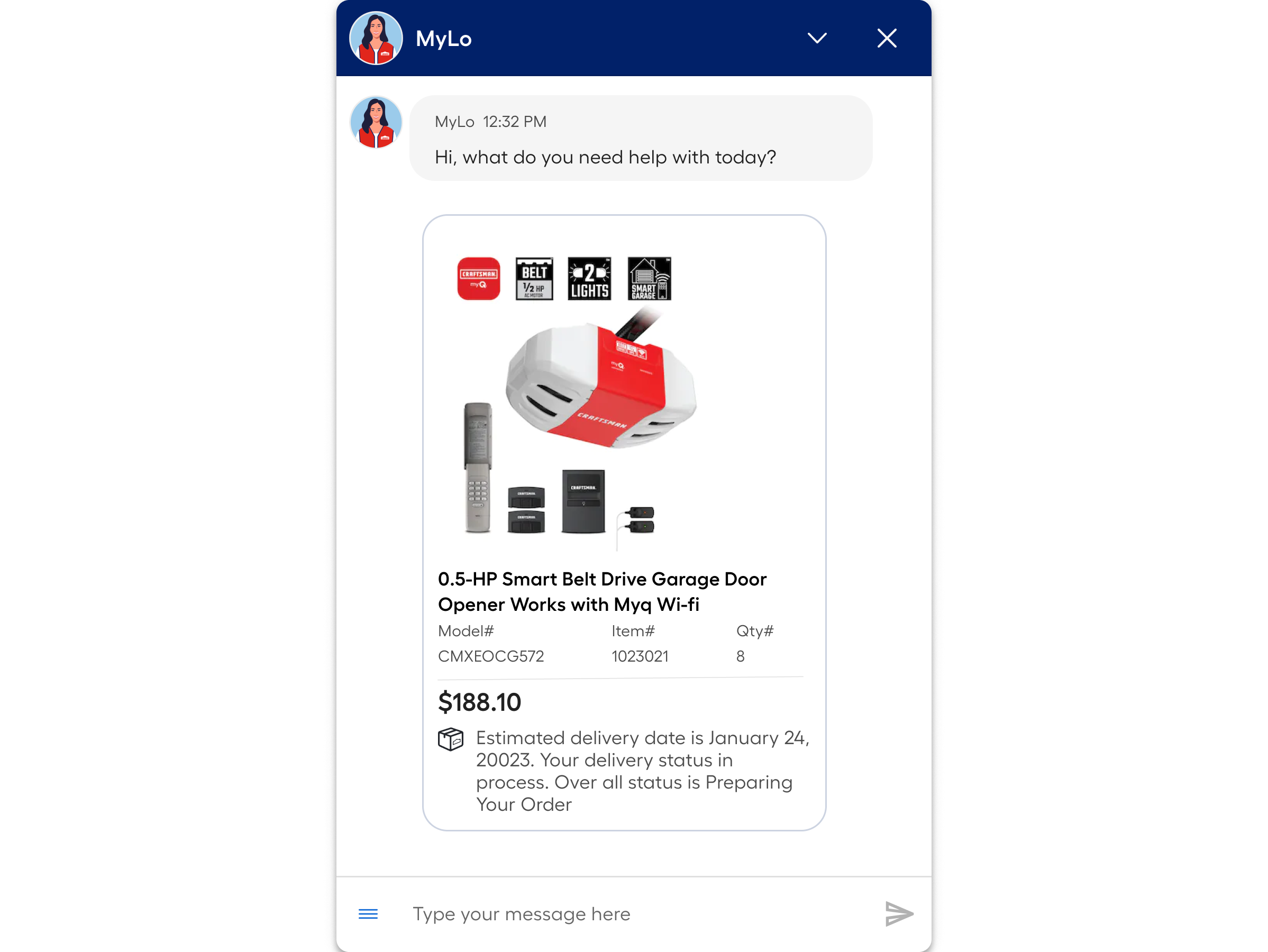
“There is no hierarchy of information - I’m more interested in the delivery information not the price and product image.”
“If I ordered multiple items - this will be really confusing in the chat, This is taking the whole screen.
”I don’t want to keep entering order numbers and email for multiple orders”
”Can I have Cancel order/Refund options here?”
Define Customer Problem
As a Lowe's customer seeking order assistance through the chat, I want to access my order information quickly and easily, with minimal steps and comprehensive details provided.
Goals
Improve Order Status Experience:
Reduce customer interactions needed to access order status.
Eliminate customer input for retrieving order status of one or multiple orders.
Optimize the display of multiple orders/items (e.g., carousel vs. list).
Create an order card experience that aligns with customer intent and information hierarchy.
Secondary Goals:
Address FAQs related to order status (e.g., package details, return policies).
Develop experiences to help customers switch to similar items if delayed or canceled.
Tertiary Goals:
Implement proactive chat for recently canceled or delayed orders.
Develop Spanish-language order status flows.
Ideate & Prototype - Mid-Fi Wireframe for UX Testing (Guest & Logged-in)
Guest Lookup - Conversational lookup with Email and OTP (One time password)
Prototype Link
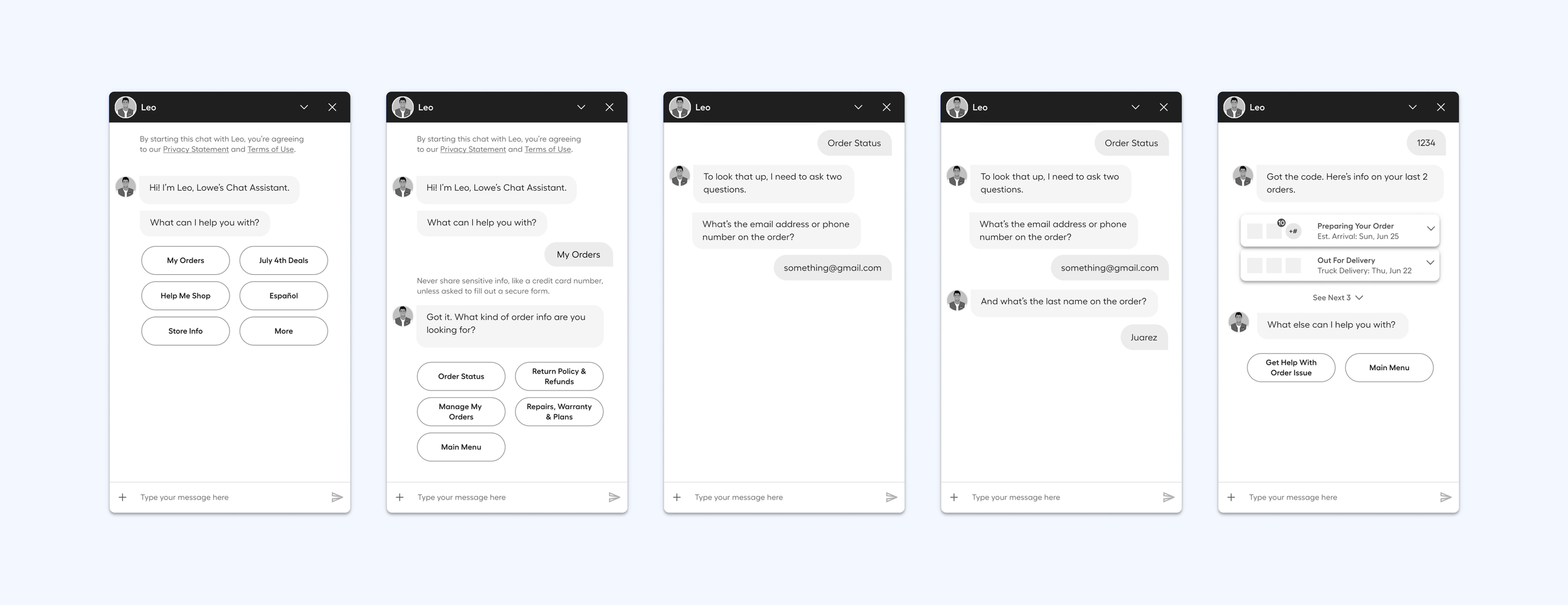
Guest Lookup - Form Lookup, Email/Phone number and OTP
Prototype Link

Guest Lookup - Email / Phone + Order Number Form Lookup
Prototype Link
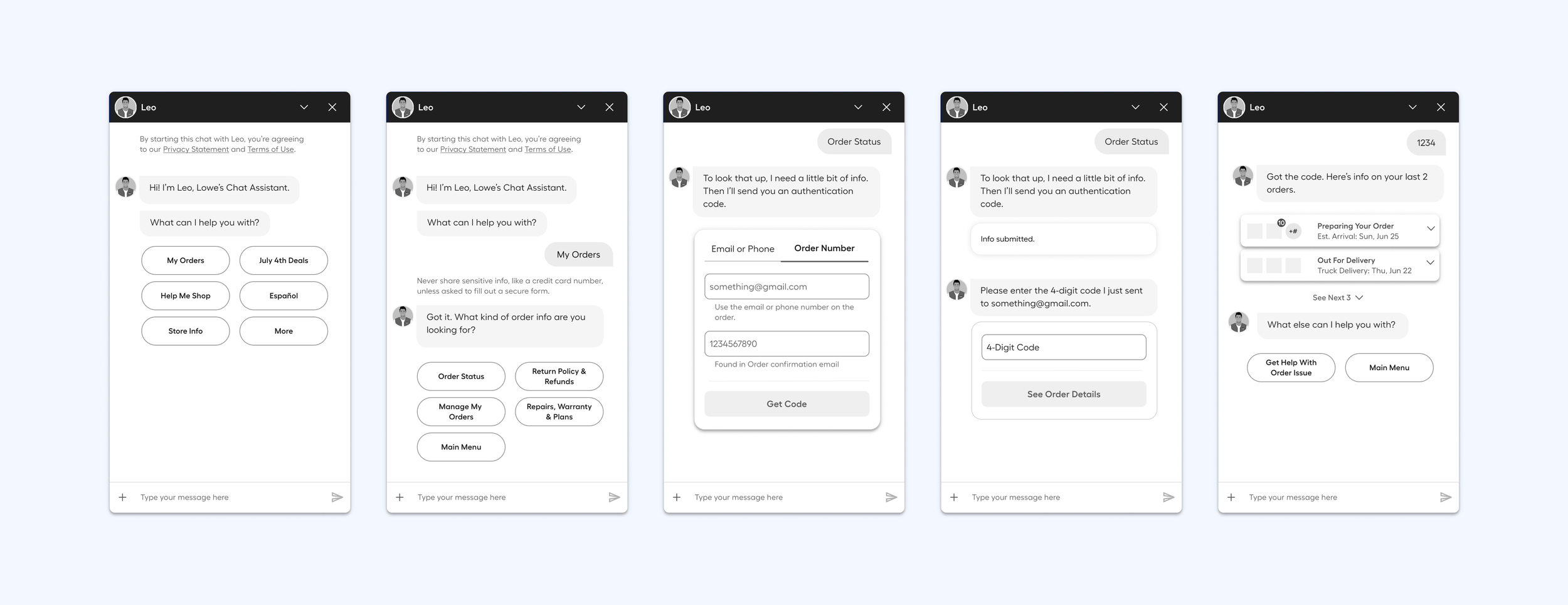
Logged in - Order Status Mini & 6 Pills
Prototype Link
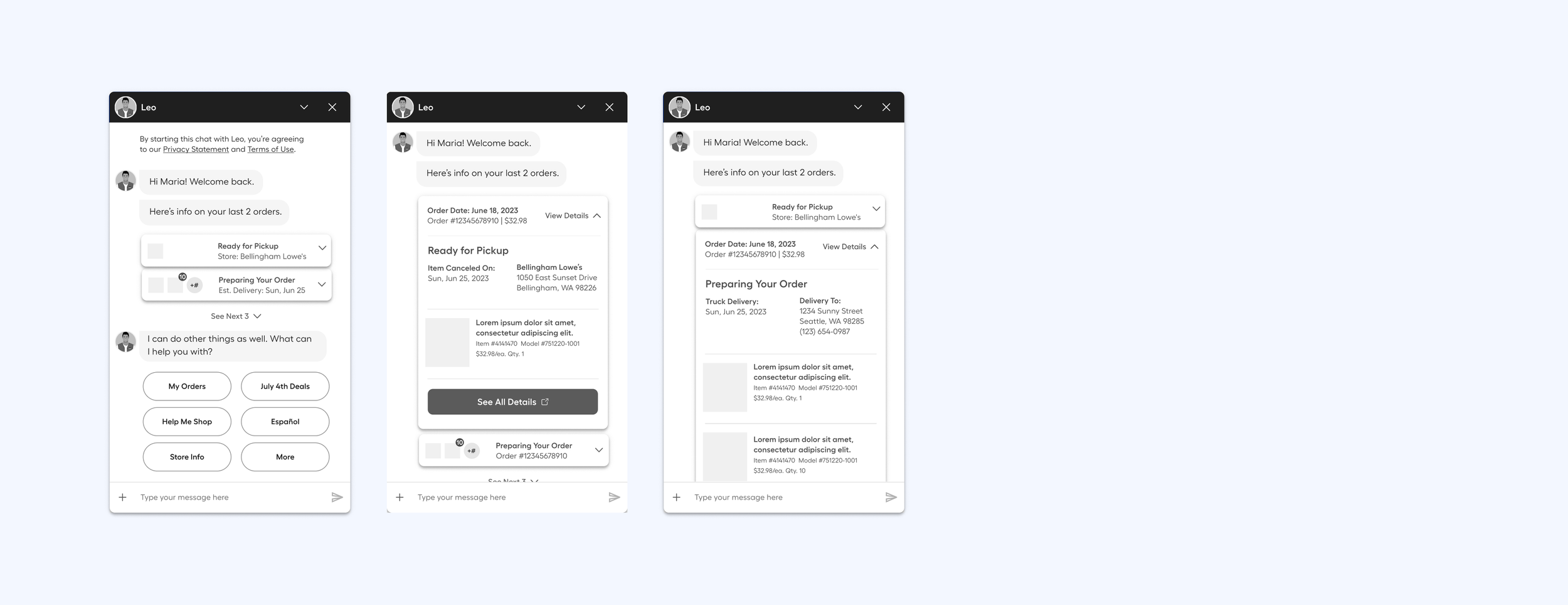
Logged in - Order Status Small Vs Fulfillment
Prototype Link

Research Strategy and Insights
Test 1 - Guest Order Status Lookup
Conversation vs. Form
Email/Phone number + OTP vs. Email Phone
Email/Phone number + OTP vs. Email Phone + Order Number
Test 2 - Logged in Order Status look up
Mini Card vs. Small Card
2 pills Menu vs. 6 pills main menu
Test 3 - Order Card Interaction
Click to Desktop
Click to Expand details, click to Desktop
Click to Expand details, click to Tracking and reorder
Test 1 - Guest Order Status Lookup
3 Variant Test - Conversational look up, form look up and form lookup with order number


Guest Order Lookup
While a conversational order lookup feels more personal, the back and forth can be tedious. A form is easy, efficient, and feels more secure, so it is a better fit for users trying to quickly look up their order information.
And although more options are generally appreciated, the order number doesn’t seem necessary when most users would gravitate to the convenience of using their email.
The updated greeting and legal text were also appreciated, which were able to eliminate complaints of clutter seen in previous feedback.
QUOTES:
”It felt like one request instead of 3 or 4. It felt like, "Here's what I need from you, fill it in at your own pace."
”It didn't ask for an obscure order number or something I had to look up, which was convenient. It took two seconds to find my order.”
”I feel like B was the quickest and most efficient. I feel like I would never use my order number to look something up if I was also able to just use my last name.”
Recommendations: Variant B Email/Phone From Lookup
Test 2 - Logged in Order Status look up
2 Variant Test - Mini card vs. Small card and Two pills menu vs. six pills menu


Logged In Order Lookup
Logged-in users found value in being recognized and felt more assured that the correct information was being pulled when Chat proactively displayed their recent order information.
While the Small order card design had a slight lead, those seeing the Mini version first didn’t feel lacking in information, and most still felt it met their basic needs to identify an order.
Users naturally preferred seeing a full menu of options when first opening Chat, to help understand what it can do for them. However, quick and easy access to an agent is also very important and should be provided.
QUOTES:
”It's nice to be recognized by the system. It makes me feel like it's going to help me better because it knows me and my order history.”
”I like the ability to see more than just one previous order. I find the info provided in the smaller options to be sufficient in providing the info that I really need.”
”I like that I don't have to go through five more steps to reach a real person, I don't mind chat bots, but sometimes I must chat with a real person.”
Recommendations: Variant A, Mini Card and Full 6 Pills Menu
Test 3 - Order Card Interaction
Logged in - Card Interaction, 3 Variant Test
Click > Desktop
Expand > Details > Desktop
Expand > Tracking and reorder


Order Card Interactions
While most preferred an expanded order card to the “straight to desktop” design, over three quarters of participants rated all three flow variations as valuable and satisfactory experiences.
Going straight to the desktop Order Details page is straightforward and satisfies users’ basic needs, but the addition of a quick Track Package option is a helpful bonus.
QUOTES:
”I prefer a combination of the 2 or even all 3 options. When forced to pick one, I went with Version 3, but only because of the Track Package button.”
”I would much prefer to have a similar "Click for full details" button, instead of "Reorder".”
”Whatever version wins in the end, I always want to be able to easily track my package. All versions were excellent, but a tracking button should be easy to find.”
Recommendations: Variant A Mini Card and Full Menu
Shipped Order Status - Guest Flow
Guest users now have the option to look up their orders using either their email address with an OTP (One-Time Password) or their order number. The new OTP option enables customers to access their entire order history with a single interaction. The Order Status card has been enhanced to prioritize the current order status, along with the status date and a list of items included in the order.



Order Status - Logged In Flow
Logged-in users now have access to their past 90 days of order history and no longer need to use the order status form to look up orders and their status.

iOS Order Status - Logged In Flow